Gutenberg 15.7 Update: Introducing Site Logo Upload in Inspector Controls for Enhanced Branding
Gutenberg, the popular WordPress block editor, has released its latest update, version 15.7, which introduces a valuable new feature aimed at improving website branding. This update allows users to easily upload and manage their site logo directly within the Inspector Controls of the block editor. In this article, we will delve into the details of this update and explore how it simplifies the process of customizing site logos for optimal branding.
What’s New in Gutenberg 15.7?
Gutenberg 15.7 brings an exciting addition to the Inspector Controls by providing users with the ability to upload and manage their site logo effortlessly. This feature eliminates the need for relying on external plugins or theme settings to handle logo customization, streamlining the entire process within the block editor itself.
Simplified Site Logo Customization
With the inclusion of site logo upload functionality in the Inspector Controls, Gutenberg has significantly simplified the task of managing site logos. Website owners can now seamlessly upload and update their logos without navigating away from the block editor. This intuitive integration saves precious time and effort, allowing users to focus on crafting compelling content.

Promoting Brand Consistency
Maintaining a consistent brand image is vital for website recognition and establishing credibility. Gutenberg 15.7 empowers users to effortlessly update their site logos, ensuring consistent branding across all pages and posts. This consistency fosters trust and professionalism, ultimately enhancing the overall user experience.
Elevating User Experience
By integrating site logo upload functionality directly into the block editor, Gutenberg 15.7 aims to enhance the user experience. The inclusion of intuitive controls and a unified interface enables users to effortlessly manage their site logos, even without technical expertise. This update puts users in full control of their branding elements, enabling them to create a unique and memorable online presence.
How to Upload a Site Logo in Gutenberg 15.7
To upload your site logo using Gutenberg 15.7, follow these simple steps:
- Launch the block editor for your WordPress website.
- Access the Inspector Controls panel located on the right-hand side of the screen.
- Within the panel, locate the dedicated “Site Logo” option.
- Click on the “Upload” button to select your logo file from your computer.
- Once the logo is uploaded, it will automatically be displayed as the site logo across your entire website.
Conclusion
Gutenberg 15.7’s introduction of site logo upload functionality within the Inspector Controls marks a significant milestone in the evolution of the WordPress block editor. This update streamlines the process of managing site logos, offering users a seamless and intuitive experience. With enhanced branding capabilities, users can easily maintain a consistent and professional online presence. Gutenberg’s commitment to continuous improvement ensures that users can expect more exciting features and enhancements in the future.
Gutenberg 15.7 Update: Introducing Site Logo Upload in Inspector Controls for Enhanced Branding
Introduction
Gutenberg, the popular WordPress block editor, has released its latest update, version 15.7, which introduces a valuable new feature aimed at improving website branding. This update allows users to easily upload and manage their site logo directly within the Inspector Controls of the block editor. In this article, we will delve into the details of this update and explore how it simplifies the process of customizing site logos for optimal branding.
What’s New in Gutenberg 15.7?
Gutenberg 15.7 brings an exciting addition to the Inspector Controls by providing users with the ability to upload and manage their site logo effortlessly. This feature eliminates the need for relying on external plugins or theme settings to handle logo customization, streamlining the entire process within the block editor itself.
Simplified Site Logo Customization
With the inclusion of site logo upload functionality in the Inspector Controls, Gutenberg has significantly simplified the task of managing site logos. Website owners can now seamlessly upload and update their logos without navigating away from the block editor. This intuitive integration saves precious time and effort, allowing users to focus on crafting compelling content.
Promoting Brand Consistency
Maintaining a consistent brand image is vital for website recognition and establishing credibility. Gutenberg 15.7 empowers users to effortlessly update their site logos, ensuring consistent branding across all pages and posts. This consistency fosters trust and professionalism, ultimately enhancing the overall user experience.
Elevating User Experience
By integrating site logo upload functionality directly into the block editor, Gutenberg 15.7 aims to enhance the user experience. The inclusion of intuitive controls and a unified interface enables users to effortlessly manage their site logos, even without technical expertise. This update puts users in full control of their branding elements, enabling them to create a unique and memorable online presence.
How to Upload a Site Logo in Gutenberg 15.7
To upload your site logo using Gutenberg 15.7, follow these simple steps:
- Launch the block editor for your WordPress website.
- Access the Inspector Controls panel located on the right-hand side of the screen.
- Within the panel, locate the dedicated “Site Logo” option.
- Click on the “Upload” button to select your logo file from your computer.
- Once the logo is uploaded, it will automatically be displayed as the site logo across your entire website.
Conclusion
Gutenberg 15.7’s introduction of site logo upload functionality within the Inspector Controls marks a significant milestone in the evolution of the WordPress block editor. This update streamlines the process of managing site logos, offering users a seamless and intuitive experience. With enhanced branding capabilities, users can easily maintain a consistent and professional online presence. Gutenberg’s commitment to continuous improvement ensures that users can expect more exciting features and enhancements in the future.
Also Visit Our Plans Click Here
FAQs
- What image file formats are supported for site logos in Gutenberg 15.7? Gutenberg 15.7 supports various image file formats, including PNG, JPEG, and SVG, ensuring flexibility in choosing your desired logo format.
- Will the site logo upload feature work with all WordPress themes? Yes, the site logo upload feature is designed to be compatible with most WordPress themes. However, it’s recommended to check if your specific theme supports this functionality.
- Can I change my site logo at any time with Gutenberg 15.7? Absolutely! Gutenberg 15.7 allows you to easily update your site logo whenever necessary. Simply follow the steps outlined in the article to upload a new logo and instantly see the changes reflected across your entire website.
- Will changing the site logo impact the logo on previously published content? Yes, updating