What is the Difference Between Posts and Pages in WordPress?
Posts:
- Dynamic Content: Entries listed in reverse chronological order on your blog’s homepage, typically used for regularly updated content like blog posts, news updates, or articles.
- Categorized and Tagged: Can be categorized and tagged to help organize based on topics or themes, aiding navigation and content discovery.
- Social Sharing: Often shared on social media platforms, driving traffic and increasing audience engagement.
- Comments: Usually have a comments section for reader feedback and discussions, fostering community engagement.
Pages:
- Static Content: Meant for timeless content such as “About Us,” “Contact,” or “Services” pages, not listed chronologically or categorized/tagged.
- Hierarchy: Organized hierarchically, allowing creation of parent and child pages for clear site navigation and complex content organization.
- No Social Sharing: Typically not shared on social media platforms, serving as foundational elements rather than dynamic content for sharing and engagement.
- Comments (Optional): While pages don’t have a comments section by default, comments can be enabled on individual pages for feedback or discussion on specific content.
Summary:
Posts are best for regularly updated content with a chronological flow, while pages are ideal for static, timeless content with a hierarchical structure. Understanding this distinction helps in effective organization and delivering a seamless user experience on your WordPress site.
Recent Posts